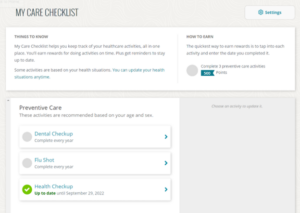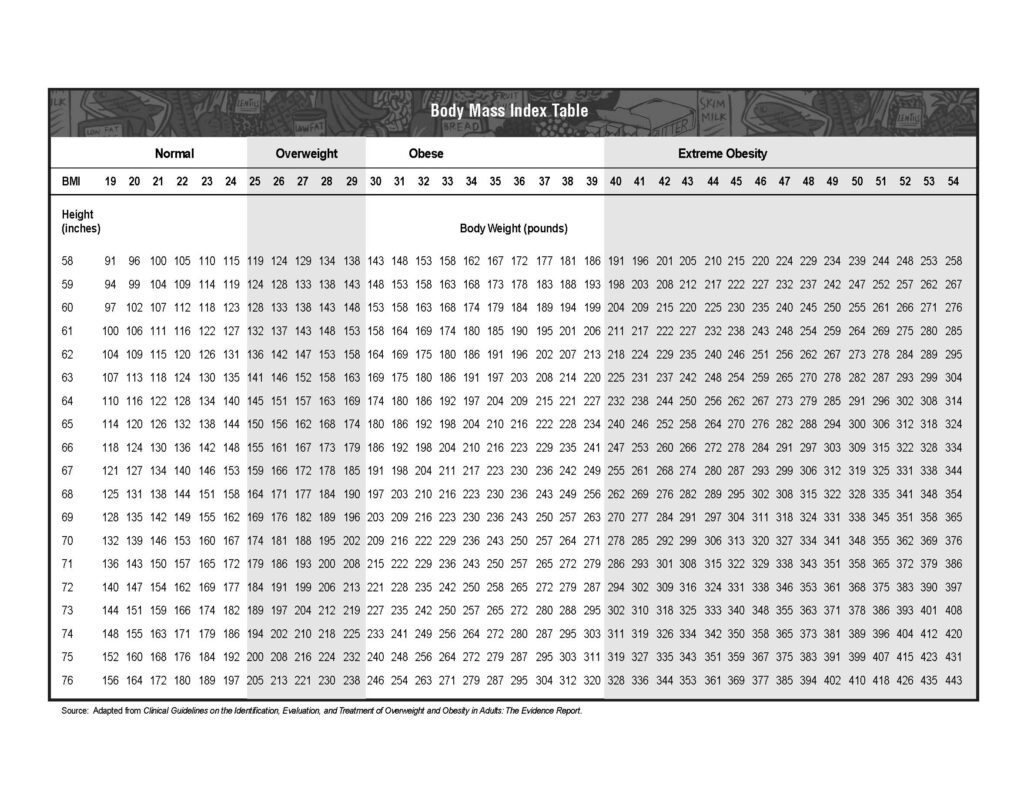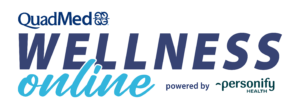
Wellness Online Challenges, Journeys, and Stretch Breaks are also part of the BeWell Bundle subscription
GET HEALTHIER WITH ONLINE SUPPORT
QuadMed’s Wellness Online powered by Personify Health is your enhanced online wellness platform with tools to help you get active, eat healthier, improve mental health and more. Plus, Wellness Online makes it easy to track your progress in the Know Your Numbers program. Earn points to win prizes by participating in wellness programs throughout the year.
You will be directed to MyChart. Once you log in to MyChart, you will need to click on the Wellness Online button on the top of the page.

Don’t ignore Wellness Online just because Know Your Numbers is done. Continue accessing the tools, tips, and trackers available with a touch of a button. Hover over the Home icon and then click on Healthy Habits to manage and track your habits and continue your progress to a healthier you!
April is Earth month, did you take a sustainable action today?
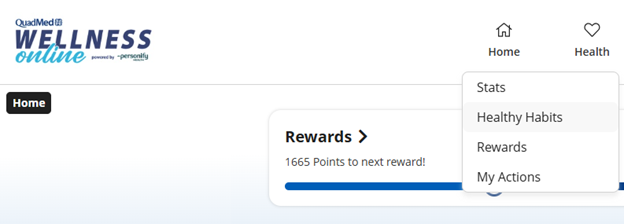

Join the Wellness Online Going Green Challenge and earn points for recycling, composting, reusing materials, carpooling, conserving water, and more. Make the world a better place one day at a time.
Register now to participate from Apr. 14 – 20.
You can win, too! Engage with the Wellness Online activities and earn points toward the drawing entries toward winning a smartwatch or Ninja blender.
Complete a wellness or nutrition coaching session in April and earn double points.
Sign in to MyChart to access Wellness Online and start the challenge!
Personalize Your Experience.
You can customize your well-being program by connecting your activity tracker or another app and set your topics of interest to make your experience focus in on what matters to you most.
- Try a Journey and learn about eating smart, eating for energy, managing blood sugar, and more.
- View a video in the media section to get more information on fiber, mindful eating, how to feel more satisfied, and more.
- Track your minutes of mindfulness with Healthy Habits and discover even more ways to support your health goals.
Wellness Online is designed to help you get and stay healthy by taking small steps daily. Now with points and levels, it’s even more rewarding. Track your habits, watch videos, or embark on a health Journey® to earn points. As you reach each level, you’ll earn entries into quarterly drawings for prizes like a Smartwatch or Ninja blender.
The more you do, the healthier you’ll feel (and the more you’ll have a chance to win prizes). Sign up today and start earning right away!
My Care Checklist helps you stay on top of your preventive care.
You don’t have to worry about forgetting important checkups anymore! My Care Checklist is a handy, personalized healthcare tracker that helps you keep track of your checkups and healthcare history—all in one place. You’ll stay organized, get reminders and know exactly when you’re due for well visits, routine screenings and important vaccinations.
Go to the Health tab and select My Care Checklist or open in the Virgin Pulse app.
SUPPORT YOUR HEALTH FOUNDATION WITH PILLARS
Wellness Online includes a unique section called Pillars which are key themes to help you thrive at home and work. Choose a topic that interests you and that Pillar will guide you to all the related programs, Healthy Habits, and challenges you can add to your everyday routine.
ACCESSING PILLARS
Once you’re signed in, go to the MORE tab and select PILLARS from the dropdown menu. Complete activities and earn points toward Wellness Online Rewards!
Choose from topics such as Energy, Focus, Drive, and Health Situations. Within each Pillar, you’ll find Programs, Healthy Habits, and Personal Challenges that will support your larger goals, including ways you can improve your sleep, be more involved in your community, find emotional balance, and assist with conditions like diabetes, blood pressure, cancer, lung health, even menopause and parenting needs.
Take on your first pillar of health today!
Similar to Pillars, Topics of Interest let you choose what content you’ll see through Daily Cards and which recommendations you’ll receive with Healthy Habits features. You can adjust Topics of Interest anytime – turning them on or off depending on your current needs or goals. Topics are grouped by category such as Energy, Focus, Drive, and Health Situations.
SETTINGS YOUR TOPICS
Once you’re signed in, go to the MORE tab and select TOPICS OF INTEREST from the dropdown menu. Browse the topics and toggle the content you want to the green “on” position. Go back to the full list and refresh your interests anytime. Complete activities and earn points toward Wellness Online Rewards!
A RECIPE FOR SUCCESS – CUSTOMIZE YOUR OWN NUTRITION GUIDE With Wellness Online, you can make selections about your eating style and the Nutrition Guide will help you fine tune your nutrition and chart your progress.
Eating healthy is simpler than ever.
When it comes to your eating style, would you like to be more of a meal planner? Or a balanced eater? Tell us what changes you want to make to how you eat and you’ll receive tools, personalized tips and great recipes from Foodsmart—just for you. It’s everything you need to stay on track with your nutrition goals.
There’s more than one way to eat healthier.
The Nutrition Guide helps you make smart food choices by providing tips and recipes based on your food preferences.
To access the Nutrition Guide, hover over Health in the top navigation menu. In the drop-down menu that appears, select Nutrition Guide. Next, select what kind of eater you are or “change your profile” to get started with your Nutrition Profile.
Need a health boost this month?
Personalize your Wellness Online experience with one of these nutrition-focused journeys:
- Fit in More Fruit
- How to Support Gut Health
- More Veggies in No Time
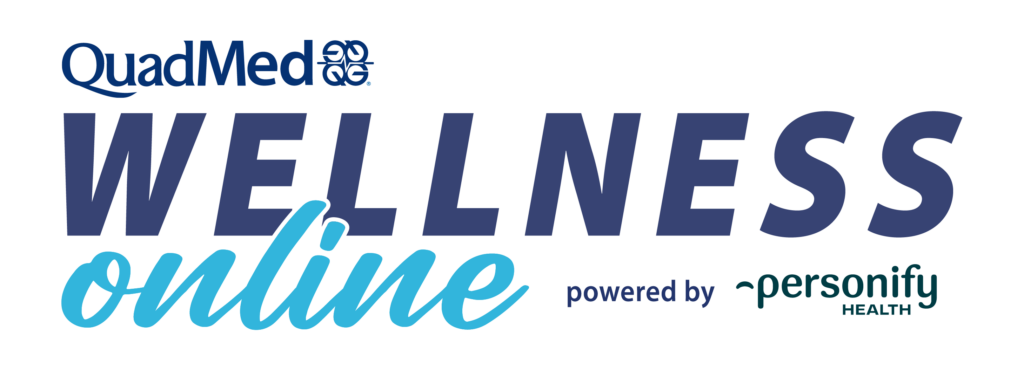
better health on the go.
Access your tools and tips wherever life takes you. Download the Personify Health mobile app —
available for Apple and Android devices.
To sign in through the app, enter the email address associated with your Wellness Online account to be redirected to MyChart. After signing in with your MyChart account, you will be automatically redirected to the Personify Health app.

MORE LIKE THIS